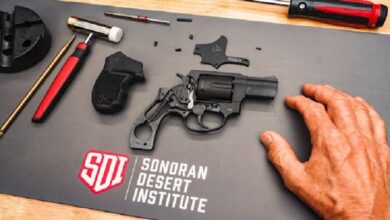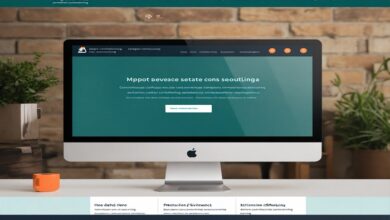How to Change Address in Aadhar Card Online: A Simple Guide
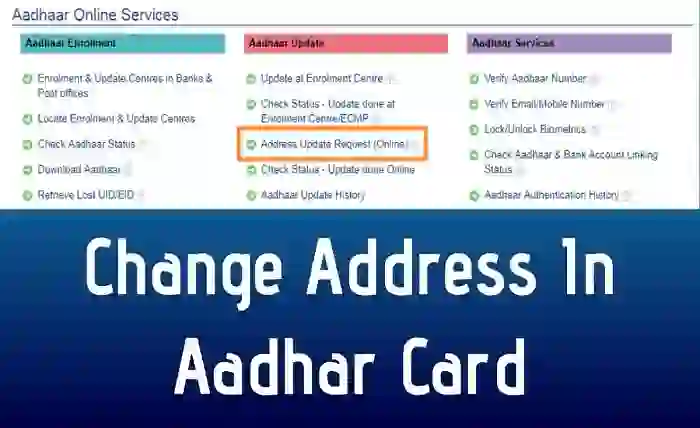
The Aadhar card is a 12-digit unique identification number issued by the Unique Identification Authority of India (UIDAI) to every resident of India. It serves as proof of identity and address for various purposes, such as opening bank accounts, availing subsidies, applying for passports, etc. Therefore, it is important to keep your Aadhar card updated with your current address, especially if you have moved to a new place or changed your address recently.
Fortunately, you can change the address on your Aadhar card online without visiting any Aadhar enrolment center or sending any documents by post. All you need is a valid address proof or an address validation letter from a verifier who is willing to let you use their address as proof. You can also check the status of your address update request online and download your updated Aadhar card online.
Steps to Change Address in Aadhar Card Online
To change your address in Aadhar card online, you need to follow these steps:
- Visit the SSUP website and click on “Update your Address Online”.
- If you have a valid address proof, click on “Proceed to Update Address”. If you do not have a valid address proof, click on “Request for Address Validation Letter” and follow the instructions to get a letter from a verifier who is willing to let you use their address as proof.
- In the new window, enter your 12-digit Aadhar number and click on “Send OTP” or “Enter a TOTP” (if you have the mAadhaar app) to receive a one-time password on your registered mobile number. Enter the OTP or TOTP and log in.
- In the online form, select the option of “address” from the list of demographic fields to be updated and click on “Submit”.
- In the next screen, enter your new address details as per your address proof or validation letter and click on “Submit Update Request”.
- In the next screen, review your new address details and tick the declaration box. Click on “Proceed”.
- In the next screen, upload a scanned copy of your address proof or validation letter. The file size should not exceed 2 MB and the file format should be PDF, JPEG, or PNG. Click on “Submit”.
- In the next screen, select a BPO service provider that will verify your documents and click on “Submit”.
- You will receive an update request number (URN) on your screen and on your registered mobile number. Note down this number for future reference.
- You can check the status of your address update request by visiting the SSUP website and clicking on “Check Status – Update done Online”. Enter your Aadhar number and URN and click on “Check Status”.
- Once your address update request is approved, you can download your updated Aadhar card online by visiting the UIDAI website and clicking on “Download Aadhaar”. Enter your Aadhar number or enrolment ID or virtual ID and click on “Send OTP” or “Enter a TOTP”. Enter the OTP or TOTP and log in. Select the option of “Regular Aadhaar” or “Masked Aadhaar” (which hides the first 8 digits of your Aadhar number) and click on “Download Aadhaar”.
Read more about PMAYG NIC IN: A Portal for Pradhan Mantri Awas Yojana – Gramin
Tips and FAQs for Changing Address in Aadhar Card Online
Here are some tips and FAQs for changing your address in Aadhar card online:
- You can change your address in Aadhar card online only if your mobile number is registered with UIDAI. If not, you need to visit an Aadhar enrolment centre to update your mobile number first.
- You can change your address in Aadhar card online only twice in a lifetime. If you need to change it more than twice, you need to visit an Aadhar enrolment centre with valid documents.
- You can use any of the following documents as valid address proof for changing your address in Aadhar card online: passport, bank statement/passbook, post office account statement/passbook, ration card, voter ID card, driving license, electricity bill (not older than 3 months), water bill (not older than 3 months), telephone landline bill (not older than 3 months), property tax receipt (not older than 1 year), credit card statement (not older than 3 months), insurance policy, signed letter having photo from bank on letterhead, signed letter having photo issued by registered company on letterhead, signed letter having photo issued by recognized educational institution on letterhead, NREGS job card, arms license, pensioner card, freedom fighter card, kisan passbook, CGHS/ECHS card, certificate of address having photo issued by MP or MLA or gazetted officer or tehsildar on letterhead, certificate of address issued by village panchayat head or its equivalent authority (for rural areas), income tax assessment order, vehicle registration certificate, registered sale/lease/rent agreement, address card having photo issued by department of posts, caste and domicile certificate having photo issued by state government, disability ID card/handicapped medical certificate issued by the respective state/UT governments/administrations, gas connection bill (not older than 3 months), passport of spouse, passport of parents (in case of minor), allotment letter of accommodation issued by central/state government of not more than 3 years old, marriage certificate issued by the government containing address.
- If you do not have any valid address proof, you can request for an address validation letter from a verifier who is willing to let you use their address as proof. The verifier can be a family member, relative, friend, landlord, etc., who has the same address as you want to update in your Aadhar card. The verifier should also have an Aadhar card with the same address. You need to generate a secret code from the SSUP website and share it with the verifier. The verifier needs to log in to the SSUP website with their Aadhar number and enter the secret code to give their consent. You will receive a confirmation SMS and an address validation letter with a QR code on your registered mobile number. You need to upload this letter as your address proof while changing your address in Aadhar card online.
- It may take up to 90 days for your address update request to be processed and approved by UIDAI. You can check the status of your request online using your URN. You will also receive an SMS notification once your request is approved or rejected.
- You can download your updated Aadhar card online after your request is approved. You need to enter a password to open the downloaded Aadhar card PDF file. The password is the first four letters of your name in capital letters followed by your year of birth. For example, if your name is Ravi Kumar and your year of birth is 1990, then your password is RAVI1990.
- You can also order a reprint of your updated Aadhar card online by paying a nominal fee of Rs. 50. You need to visit the UIDAI website and click on “Order Aadhaar Reprint”. Enter your Aadhar number or virtual ID and click on “Send OTP” or “Enter a TOTP”. Enter the OTP or TOTP and log in. Review your details and click on “Make Payment”. You can pay using credit card, debit card, net banking, or UPI. You will receive an acknowledgement receipt with a service request number (SRN). You can track the status of your order using your SRN. You will receive your updated Aadhar card by speed post within 15 days.
Conclusion
Changing your address in Aadhar card online is a simple and convenient process that does not require you to visit any Aadhar enrolment centre or send any documents by post. You just need to have a valid address proof or an address validation letter from a verifier and a registered mobile number with UIDAI. You can also check the status of your request online and download or order a reprint of your updated Aadhar card online.