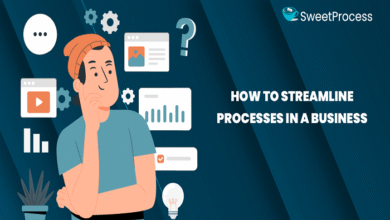UDIN: A Unique Digital Identity for Chartered Accountants in India

UDIN, which stands for Unique Document Identification Number, is a 20-digit auto generated alpha numeric number for placement on auditors’ reports signed by practicing members. UDIN is an initiative of the Institute of Chartered Accountants of India (ICAI), the regulatory body of the chartered accountancy profession in India, to ensure the authenticity and credibility of the documents issued by its members.
UDIN was introduced by the ICAI in 2018, as a mandatory requirement for all certificates and other such documents that have been attested by a chartered accountant who’ve registered themselves on the UDIN portal. UDIN aims to prevent the misuse and forgery of the documents issued by the chartered accountants, and to provide a platform for the authorities, regulators, banks, and others to verify the validity of the documents online.
What is the Need and Importance of UDIN?
UDIN is needed and important for the following reasons:
- To protect the public interest and enhance the trust and confidence of the stakeholders in the documents issued by the chartered accountants, such as audit reports, tax returns, certificates, etc.
- To prevent the unauthorized use and manipulation of the documents issued by the chartered accountants, by unscrupulous elements, such as fake or non-members, who may issue false or misleading documents in the name of the chartered accountants.
- To provide a mechanism for the verification and authentication of the documents issued by the chartered accountants, by the authorities, regulators, banks, and others, who can check the genuineness of the documents online, using the UDIN portal.
How to Generate UDIN?
To generate UDIN, a chartered accountant needs to follow these steps:
- Register on the UDIN portal, 1, with the membership number, date of birth, and email ID.
- Login to the UDIN portal with the user ID and password.
- Click on the “Generate UDIN” option on the dashboard.
- Enter the details of the document, such as the date, the document type, the document description, the financial year, the client reference code, etc.
- Click on the “Send OTP” button to receive an OTP on the registered email ID and mobile number.
- Enter the OTP and click on the “Generate UDIN” button to generate the UDIN for the document.
- The UDIN will be displayed on the screen, and also sent to the registered email ID and mobile number.
- The UDIN should be mentioned on the document, along with the name, membership number, and signature of the chartered accountant.
How to Verify UDIN?
To verify UDIN, an authority, regulator, bank, or other user needs to follow these steps:
- Visit the UDIN portal, 1, and click on the “Authorities / Regulators / Banks / Others VERIFY UDIN” option on the homepage.
- Enter the UDIN, the membership number, and the email ID of the chartered accountant, and click on the “Search” button.
- The details of the document, such as the date, the document type, the document description, the financial year, the client reference code, etc., will be displayed on the screen, along with the name and photo of the chartered accountant.
- The user can verify the validity and authenticity of the document, by comparing the details with the original document.
What are the Benefits of UDIN for Chartered Accountants?
UDIN offers various benefits for chartered accountants, such as:
- It enhances the professional reputation and credibility of the chartered accountants, by ensuring that the documents issued by them are genuine and reliable.
- It protects the chartered accountants from any professional misconduct or liability, by preventing the misuse and forgery of the documents issued by them, by fake or non-members.
- It provides a secure and convenient way of generating and managing the UDINs for the documents issued by the chartered accountants, using the UDIN portal, which is accessible from anywhere and anytime, using any device, such as desktop, laptop, tablet, or smartphone.
- It facilitates the compliance and reporting requirements of the chartered accountants, by providing a record and a proof of the documents issued by them, which can be used for audit, quality review, or investigation purposes.
What are the Features of UDIN Portal?
The UDIN portal has various features that make it user-friendly and efficient, such as:
- It allows the chartered accountants to generate UDINs for multiple documents in one go, and also for documents of their family members or friends, using the same login credentials.
- It allows the chartered accountants to view, edit, revoke, or cancel the UDINs for the documents issued by them, within a specified time limit, using the UDIN portal.
- It allows the chartered accountants to download or print the UDINs for the documents issued by them, or send them to the clients or recipients, using the UDIN portal.
- It allows the chartered accountants to update their personal details, such as address, mobile number, email ID, bank account details, nominee details, etc., on the UDIN portal.
- It allows the chartered accountants to register for various services, such as SMS alerts, email alerts, e-statements, etc., on the UDIN portal.
Conclusion:
UDIN, which stands for Unique Document Identification Number, is a 20-digit auto generated alpha numeric number for placement on auditors’ reports signed by practicing members. UDIN is an initiative of the Institute of Chartered Accountants of India (ICAI), the regulatory body of the chartered accountancy profession in India, to ensure the authenticity and credibility of the documents issued by its members. UDIN is required for all certificates and other such documents that have been attested by a chartered accountant who’ve registered themselves on the UDIN portal. UDIN aims to prevent the misuse and forgery of the documents issued by the chartered accountants, and to provide a platform for the authorities, regulators, banks, and others to verify the validity of the documents online. UDIN offers various benefits and features for chartered accountants, such as enhancing their professional reputation and credibility, protecting them from any professional misconduct or liability, providing a secure and convenient way of generating and managing the UDINs, and facilitating their compliance and reporting requirements. UDIN can be generated and verified using the UDIN portal, which is a user-friendly and efficient website that provides various services and options for the chartered accountants and the users. We hope this blog post has helped you in understanding UDIN. If you have any queries or doubts, you can ask them in the comment section below. We wish you a happy and successful UDIN experience.
FAQs on UDIN?
Some of the frequently asked questions on UDIN are:
Q1. What are the documents that require UDIN?
A1. UDIN is required for all certificates and other such documents that have been attested by a chartered accountant who’ve registered themselves on the UDIN portal. These include audit reports, tax returns, certificates, attestations, etc.
Q2. What is the time limit for generating UDIN?
A2. UDIN should be generated at the time of signing the document, or within 15 days of signing the document, otherwise the document will be considered as invalid.
Q3. What is the validity period of UDIN?
A3. UDIN is valid for the lifetime of the document, unless it is revoked or cancelled by the chartered accountant, or by the ICAI, for any reason.
Q4. What are the consequences of not generating UDIN?
A4. Not generating UDIN is a violation of the professional ethics and standards of the ICAI, and may attract disciplinary action against the chartered accountant, as per the provisions of the Chartered Accountants Act, 1949, and the Chartered Accountants Regulations, 1988.
Q5. How to contact UDIN portal for any assistance or query?
A5. To contact UDIN portal for any assistance or query, you can use the following modes:
- Email: udin@icai.in
- Phone: 011-30110411, 011-30110450, 011-30110480
- Chat: Click on the “Chat with us” button on the homepage of the UDIN portal.
- Feedback: Click on the “Feedback” button on the homepage of the UDIN portal, and fill the feedback form with your name, email ID, mobile number, and query or suggestion, and click on “Submit”.