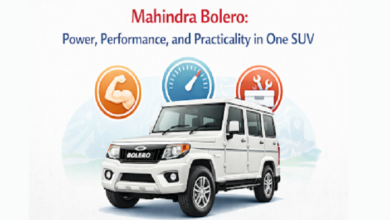LG Dishwasher Won’t Drain? Here’s How to Fix It Without the Headache

LG dishwashers are known for their sleek design, quiet cycles, and reliable performance. But even the most trusted appliances can run into occasional issues—and one of the most common is poor drainage. If you’re opening your LG dishwasher after a cycle and finding standing water at the bottom, it’s a sign something isn’t working as it should.
Before calling for service, there are several things you can check yourself. In many cases, the problem is minor and can be resolved with a few simple steps.
When your dishwasher doesn’t drain properly, dirty water is left behind, affecting how clean your dishes get. Worse, the longer that water sits, the more pressure it puts on internal components like the drain pump and filter system. That’s why it’s important to fix the issue early—before it leads to bigger and more expensive problems.
Start by inspecting the drain hose. This is the tube that carries wastewater from your LG dishwasher into your plumbing system. Over time, food particles, grease, and soap scum can accumulate and cause blockages. Unplug the unit, carefully pull it out if needed, and examine the hose. If you see any clogs or kinks, gently clear them using a flexible brush or pipe cleaner. Once everything is reconnected, run a short cycle to see if the drainage has improved.
If your LG dishwasher is connected to a garbage disposal or air gap, check those too. These components prevent water from backing up into the dishwasher, but they can also become clogged. Debris in either area can block proper flow and stop your dishwasher from draining. Remove any food particles or buildup, then rinse the system thoroughly to restore normal operation.
You should also take a look at the dishwasher’s internal filter and drain basket. These parts are designed to catch food particles before they can reach and damage the drain pump. In LG dishwashers, these components are usually found near the bottom of the tub. Remove them, clean them well under warm water, and reinstall once all debris has been cleared. A blocked filter is often the cause of slow or no drainage, and this fix alone may be enough to solve the issue.
If none of these steps restore your LG dishwasher’s drainage, the problem may be more technical. A faulty drain pump may be the reason water isn’t being expelled from the unit. In that case, the best course of action is to call in a trained professional. At Top Appliance Repair, our technicians can quickly identify the issue and replace faulty components with the correct parts, so your dishwasher runs like new again.
Taking preventive care of your dishwasher is key to avoiding drainage problems in the future. Clean your filters regularly, avoid overloading the dishwasher, and always scrape food off dishes before loading. These simple habits can extend the lifespan of your machine and keep it running smoothly.
If you’re currently in the market for a new home, it’s also worth paying attention to appliance condition during walkthroughs. Homes listed through Tooyn Homes often include well-maintained kitchens with modern appliances already in place—so you can move in without worrying about immediate repairs.
No one likes opening the dishwasher to find a pool of water instead of clean dishes. But with a bit of troubleshooting—and help when needed—you can get your LG dishwasher draining properly again and get back to a cleaner, easier kitchen routine.