How to Learn Linux for Your Career
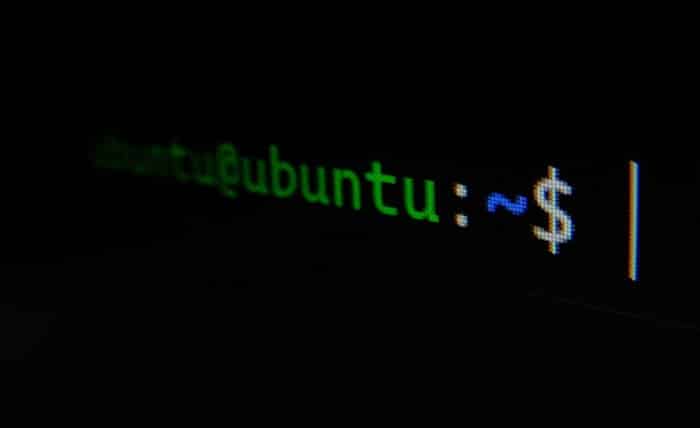
Linux is a vital tool for anyone in the tech industry. It is the foundation of many servers and is essential for IT support, software development, and cybersecurity. Additionally, understanding how to implement and manage VPNs on Linux is crucial for securing data and protecting communications. Using a PIA for Linux can help safeguard your activities and enhance security, especially when managing sensitive information or accessing remote systems.
Let’s look at how to learn Linux effectively to enhance your career opportunities.
What is Linux?
Linux is an open-source operating system, much like Windows and macOS, but it operates under the Linux kernel. The term “open-source” means that its code is available for anyone to use, modify, and distribute. It is used across various digital platforms, from mobile phones and tablets to supercomputers.,
Why You Should Learn Linux
Learning Linux can open up numerous career paths. It is especially important in software development, system administration, and IT infrastructure management. Employers highly value Linux skills, as the system runs on many servers worldwide. Familiarity with Linux can help professionals handle complex systems and security challenges.
Starting with Linux
To begin learning Linux, you should first understand what drives your interest. Whether for professional development in a tech-related field or personal interest in operating systems, your purpose will define your learning path.
The Basics
Start by familiarizing yourself with the basic concepts of how Linux works. This includes understanding the kernel and the operating system’s core and managing the CPU, memory, and peripherals. Linux distributions, or “distros,” such as Ubuntu, Fedora, and CentOS, provide different interfaces and tools built around the kernel.
Learning Resources
Several online platforms offer courses in Linux, from beginner to advanced levels. Websites like Coursera, Udemy, and the Linux Foundation provide a variety of learning materials tailored to different aspects of Linux, from basic navigation to system administration and network security.
Practical Application
Installing Linux on your computer is a practical approach that can accelerate your learning. Using Linux daily will help you become familiar with its commands and functionalities. You can install Linux alongside another operating system, such as Windows, in a dual-boot setup or run Linux in a virtual machine.
Key Commands and Tools
Learning command-line operations is essential for using Linux effectively. Basic commands include:
- pwd (print working directory)
- ls (list directory contents)
- cd (change directory)
- mkdir (create directory)
- rm (remove files or directories)
These commands form the foundation of Linux use, from navigating the file system to modifying its contents and settings.
Advanced Skills
As you become more comfortable with the basics, you can explore more complex Linux functionalities like shell scripting, which helps automate tasks, and system administration, which includes managing users and groups and configuring network services and security.
Continuous Learning
Linux is constantly evolving, with new updates and distributions appearing regularly. Keeping up with the latest developments is crucial. Participating in forums, reading documentation, and even contributing to open-source projects can provide ongoing learning and improve your understanding of Linux.
Learning Linux is a strategic move for any tech professional. It boosts your resume and equips you with skills to manage and troubleshoot server and network issues. Start with the basics, practice regularly, and seek new information to master Linux and advance your career.




