eGramSwaraj: A Portal for Strengthening e-Governance in Panchayati Raj Institutions
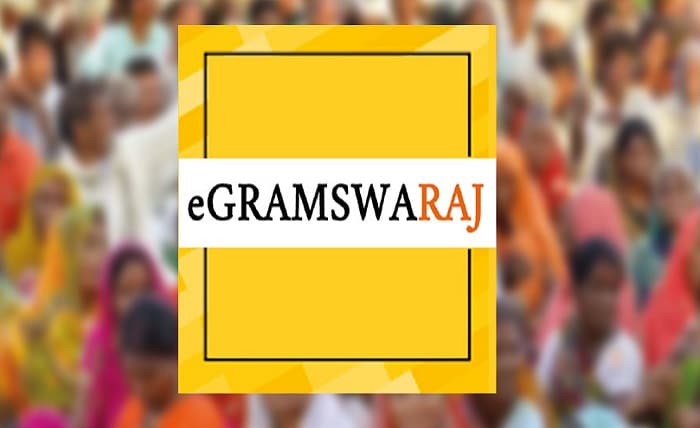
eGramSwaraj is a web-based portal launched by the Ministry of Panchayati Raj (MoPR) to strengthen e-Governance in Panchayati Raj Institutions (PRIs) across the country. It provides transparent and user-friendly features for decentralised planning, progress reporting and work-based accounting of PRIs.
What is eGramSwaraj?
eGramSwaraj is one of the applications developed as part of Panchayat Enterprise Suite (PES) under e-panchayat Mission Mode Project (MMP) of MoPR. eGramSwaraj aims to bring in better transparency and strengthening the e-Governance in PRIs across the country through decentralized planning, progress reporting and work-based accounting. eGramSwaraj also assists in enhancing the credibility of Panchayats which would induce greater devolution of funds to PRIs as well as provide a platform for effective monitoring by higher authorities.
How does eGramSwaraj work?
eGramSwaraj works by providing a user-friendly and updated interface that allows users to access and use its services and features. Users can access eGramSwaraj by visiting its website or downloading its app on their mobile devices. Users can also register and create an account on eGramSwaraj for free, which enables them to access more features and functions.
The main features and functions of eGramSwaraj are:
- Planning and reporting: Users can plan and report their activities and expenditures of PRIs by using various tools and features, such as activity master, plan unit master, plan approval, progress entry, and others. Users can also view the details and status of their plans and reports, such as plan name, plan year, plan type, plan amount, progress percentage, and others.
- Accounting and auditing: Users can account and audit their financial transactions and records of PRIs by using various tools and features, such as voucher entry, voucher approval, voucher book closure, audit plan, audit observation, and others. Users can also view the details and status of their accounts and audits, such as voucher number, voucher date, voucher amount, audit plan name, audit plan year, audit observation number, and others.
- Dashboard and analytics: Users can view and analyse the data and information of PRIs by using various tools and features, such as dashboard, analytical reports, sponsored schemes data, MoPR initiatives, and others. Users can also view the graphical and tabular representation of the data and information, such as pie charts, bar charts, line charts, tables, and others.
What are the features and benefits of eGramSwaraj?
eGramSwaraj has some features and benefits that make it a useful and reliable portal for strengthening e-Governance in PRIs. Some of the features and benefits are:
- Free and easy: eGramSwaraj does not charge any fee or require any registration to access its basic services and features. Users can access and use eGramSwaraj without any hassle or limitation.
- Comprehensive and quality: eGramSwaraj offers a comprehensive and quality range of services and features that cover all the aspects and functions of PRIs. Users can find everything they need for the planning, reporting, accounting, and auditing of PRIs on eGramSwaraj.
- User-friendly and updated: eGramSwaraj has a simple and user-friendly interface that allows users to navigate and use its services and features easily. Users can also sort and filter the services and features by date, rating, views, and alphabet. eGramSwaraj also updates its content and features regularly and adds the latest information and materials as soon as possible.
How to use eGramSwaraj to plan, report, account, and audit PRIs?
Using eGramSwaraj to plan, report, account, and audit PRIs is easy and straightforward. Here are the steps to follow:
- Step 1: Open your preferred web browser and visit the eGramSwaraj website.
- Step 2: Once on the website, you will see a menu at the top of the page. Choose the service or feature you want to access, such as planning, accounting, dashboard, and others.
- Step 3: You will then see a list of sub-services or sub-features available for the selected service or feature, such as activity master, plan unit master, voucher entry, voucher approval, dashboard, analytical reports, and others. Choose the sub-service or sub-feature you want to access and click on it.
- Step 4: You will then see the details and contents of the selected sub-service or sub-feature, such as the title, description, fields, buttons, and others. You can also download, share, or bookmark the sub-service or sub-feature for later use.
- Step 5: You can also use the search bar at the top of the page to find and access any service or feature you want. You can also use the filters and categories to narrow down your search results.
- Step 6: You can also register and create an account on eGramSwaraj for free, which enables you to access more services and features, such as plan approval, progress entry, voucher book closure, audit plan, audit observation, and others.
What are the drawbacks and limitations of eGramSwaraj?
eGramSwaraj also has some drawbacks and limitations that users need to be aware of. Some of the drawbacks and limitations are:
- Dependence and accuracy: eGramSwaraj may make users dependent on the portal and its services and features, and neglect their own manual and offline records and documents. Users may also encounter some errors and discrepancies on the portal and its services and features, such as data entry, data validation, data synchronization, and others.
- Security and privacy: eGramSwaraj may not be able to provide the best security and privacy of the data and information of PRIs, as it depends on various factors, such as the source, the server, the network, and others. Users may also expose their data and information to various threats and risks, such as hacking, phishing, malware, and others.
- Compatibility and accessibility: eGramSwaraj may not be compatible and accessible with some browsers, devices, and systems, as it requires some plugins, extensions, and settings to work properly. eGramSwaraj may also be blocked or banned by some authorities and internet service providers, as it is considered a government portal and a public domain.
Conclusion
eGramSwaraj is a web-based portal launched by the Ministry of Panchayati Raj (MoPR) to strengthen e-Governance in PRIs across the country. It provides transparent and user-friendly features for decentralised planning, progress reporting and work-based accounting of PRIs. eGramSwaraj also assists in enhancing the credibility of Panchayats which would induce greater devolution of funds to PRIs as well as provide a platform for effective monitoring by higher authorities.




