How to Ufone Balance Check: A Complete Guide for Ufone Users
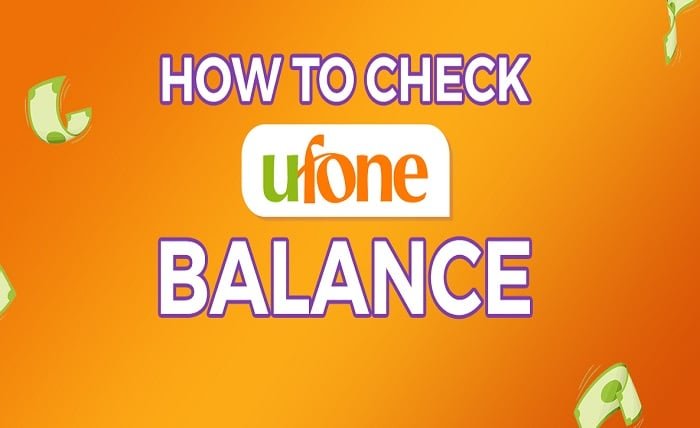
Ufone is one of the leading mobile network operators in Pakistan, offering a variety of services and packages to its customers. If you are a Ufone user, you may want to know how to check your remaining balance, whether it is for your calls, SMS, or internet data. In this blog post, we will show you how to check Ufone balance using different methods, such as USSD codes, Ufone app, Ufone website, and customer service.
How to Check Ufone Balance Using USSD Codes
One of the easiest and quickest ways to check Ufone balance is by using USSD codes. USSD codes are short codes that you can dial from your phone to access various information and services. To check Ufone balance using USSD codes, follow these steps:
- Dial *124# from your Ufone SIM.
- You will see your current balance on your phone’s screen.
- There is a charge of Rs. 0.12 plus tax for this service.
You can also check other details, such as your remaining minutes, SMS, or MBs, by dialing different USSD codes. Here are some of the common USSD codes for Ufone users:
- To check your remaining minutes, dial *707#.
- To check your remaining SMS, dial *706#.
- To check your remaining MBs, dial *505#.
How to Check Ufone Balance Using Ufone App
Another convenient way to check Ufone balance is by using the Ufone app. The Ufone app is a mobile application that allows you to manage your Ufone account and services with ease. You can download the Ufone app from the Google Play Store or the Apple App Store. To check Ufone balance using the Ufone app, follow these steps:
- Open the Ufone app on your phone.
- Log in with your mobile number and password or register if you are a new user.
- Tap on the “Balance” icon on the home screen.
- You will see your current balance and other details, such as your validity, package name, and expiry date.
You can also use the Ufone app to subscribe to various offers and packages, recharge your balance, pay your bills, and more.
Read more about HDHub4u APK: A Free Streaming App for Movie Lovers
How to Check Ufone Balance Using Ufone Website
You can also check Ufone balance using the Ufone website. The Ufone website is an online platform that allows you to access and manage your Ufone account and services from any device. You can visit the Ufone website from any web browser. To check Ufone balance using the Ufone website, follow these steps:
- Go to the Ufone website.
- Click on the “Login” button on the top right corner.
- Log in with your mobile number and password or register if you are a new user.
- Click on the “My Account” tab on the top menu.
- You will see your current balance and other details, such as your validity, package name, and expiry date.
You can also use the Ufone website to subscribe to various offers and packages, recharge your balance, pay your bills, and more.
How to Check Ufone Balance Using Customer Service
If none of the above methods work for you or if you prefer to talk to a human representative, you can also check Ufone balance using customer service. Customer service is a helpline that allows you to get assistance and support from Ufone staff. To check Ufone balance using customer service, follow these steps:
- Dial 333 from your Ufone SIM.
- Follow the instructions to select the option for balance inquiry.
- You will hear a recorded message with your current balance details, including remaining balance and validity.
- The call will be disconnected automatically after providing the details.
There is no charge for this service.
Conclusion
We have shown you how to check Ufone balance using different methods, such as USSD codes, Ufone app, Ufone website, and customer service. You can choose any of these methods according to your convenience and preference. We hope this guide has been helpful and informative for you. If you have any questions or comments, please feel free to leave them below. Thank you for your time and attention.




