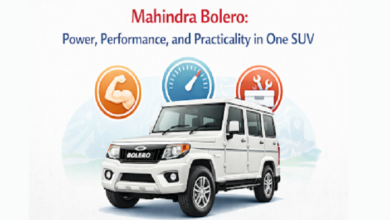The Role of Various IP Addresses in Home Networks
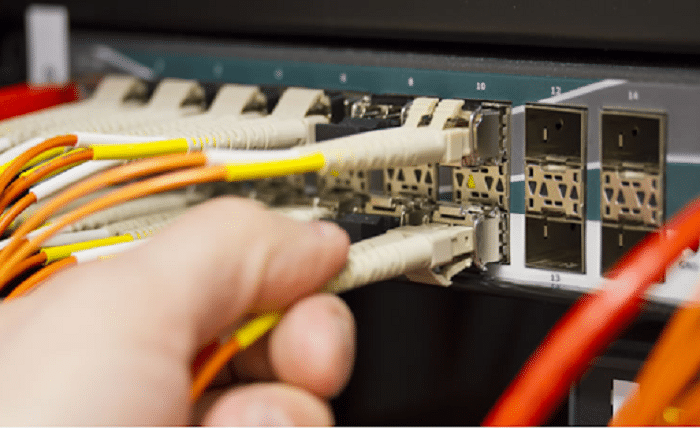
In our fast lives, IP addresses are common to many people and play a crucial role in maintaining the functionality and security of home networks, ensuring that all devices communicate seamlessly with each other and the internet. In fact, each device on your network requires a unique IP address for data to flow correctly between devices and external sources. But how do the various IP addresses function in our network? In this article, we’ll delve into how IP addresses function in detail to help you better manage and troubleshoot your home network.
How IP Addresses Work in Home Networks
IP addresses enable your router to organize and control data flow within your local network. Let’s explore how IP addresses impact the functionality of a home network.
1. Identifying Devices on the Network
Every device on your network, whether a laptop, smartphone or smart TV, is assigned a unique IP address. This identifier allows the router to recognize each device and direct traffic accordingly. For example, when streaming a video on your laptop, your TP-Link or Huawei router ensures that data packets reach the correct device without interfering with other devices on the network.
2. Acting as the Default Gateway for User Access
In home networks, the router assigns IP addresses to all connected devices and acts as the default gateway. This means all outbound traffic from your network first passes through the router before reaching the internet. For instance, routers often use default IPs like 192.168.1.1 or 192.168.100.1 to grant users access to the admin interface, where they can manage network settings.
3. Private vs. Public IP Addresses
Home networks use private IP addresses for internal communication, meaning devices can interact within the network without accessing the internet. However, to connect to the wider internet, the router assigns a public IP address for external communication. Network Address Translation (NAT) helps translate multiple private IPs into a single public IP, ensuring efficient internet access for all devices without overwhelming the global IP address pool.
4. DHCP and Static IP Assignment
Apart from the above, our routers often use Dynamic Host Configuration Protocol (DHCP) to assign IP addresses automatically. However, in some cases, you may need to assign static IP addresses to certain devices—such as printers or servers—to ensure consistent connectivity. Static IPs are particularly useful for devices that need to be accessed remotely or require stable network connections.
5. Helping Troubleshoot Network Issues
IP addresses are also essential for network troubleshooting. If your device cannot connect to the internet, checking its IP address helps identify potential problems, such as IP conflicts or incorrect configurations. Accessing the router’s admin interface through IPs like 192.168..100.1 allows you to view connected devices, reset IP addresses, and resolve issues efficiently.

6. Enhancing Network Security with IP Manageme
Managing IP addresses properly can enhance your network’s security as well. Monitoring the IPs assigned to connected devices ensures there are no unauthorized users on your network. In addition, some routers offer features like IP filtering or MAC address filtering, allowing users to control which devices are permitted to connect, adding another level of security for your data and network.
Conclusion
In short, IP addresses are the backbone of home networks, allowing devices to communicate, connect to the internet, and function efficiently. Whether your router uses 192.168.100.1 or another default IP, understanding how IP addresses are assigned and managed will help you optimize your network. By configuring IP settings correctly and monitoring connected devices, you can enhance both network performance and security.