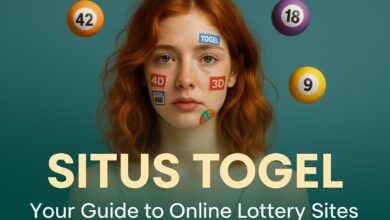How to Prepare for a Successful Video Chat Meeting?

Preparation is the cornerstone of effective communication, especially in the realm of 1 on 1 video chat. In today’s fast-paced digital world, where remote interactions have become the norm, ensuring that your virtual meetings run smoothly is crucial. A well-prepared meeting can lead to clearer communication, enhanced collaboration, and overall productivity. On the flip side, a lack of preparation can result in technical glitches, miscommunication, and wasted time. In this article, we will explore practical steps to prepare for a successful video chat meeting, ensuring that you make the most out of your virtual interactions.
Technical Setup Essentials
What to Check for Internet Speed and Backup Options?
A reliable internet connection is the foundation of any successful video chat meeting. Before your meeting, conduct a speed test to ensure your connection can handle video streaming without interruptions. Aim for a minimum download speed of 1 Mbps for standard quality video calls, although higher speeds are recommended for HD quality. There are several free online tools available for this purpose, such as Speedtest by Ookla. In addition to testing your speed, consider having a backup option in case of connectivity issues. This could be a mobile hotspot or a different Wi-Fi network.
How to Ensure Camera and Microphone Quality?
The quality of your camera and microphone can significantly impact how you are perceived during a video chat. Poor audio or video quality can lead to misunderstandings and distract from the meeting’s content. Invest in a good quality webcam and a dedicated microphone, as these can greatly enhance your video and audio clarity. Before the meeting, conduct a test call with a friend or colleague to check both video and audio quality. Make adjustments as necessary, such as repositioning your camera for better angles or using noise-canceling features on your microphone. This preparation will ensure that you present yourself clearly and professionally.
Professional Environment Creation
How to Set Up Proper Lighting for Video Call?
Good lighting is vital for clear visibility during video chats. Natural light is often the best option, so position yourself facing a window if possible. If natural light isn’t available, consider using soft, diffused lighting to illuminate your face without causing harsh shadows. Avoid sitting with your back to a bright light source, as this can make you appear dark and unrecognizable. A well-lit environment not only enhances your appearance but also helps convey professionalism and confidence.
What to Consider When Choosing Background?
Your background can significantly influence how others perceive you during a video chat. A cluttered or distracting background can divert attention from the meeting’s content. Choose a clean, neutral space that reflects professionalism. If your environment isn’t suitable, consider using virtual backgrounds. Many video chat platforms offer this feature, allowing you to select a professional backdrop that enhances your image. However, ensure that your virtual background is appropriate and doesn’t distract from the conversation. Properly setting up your background contributes to a more focused and engaging meeting atmosphere.
How to Reduce Noise in Environment?
Minimizing background noise is crucial for effective communication during video chats. Identify potential sources of noise in your environment, such as traffic, pets, or household appliances, and take steps to reduce them. Close windows, mute notifications, and inform others in your household about your meeting schedule to minimize interruptions. Using noise-canceling headphones can also help you focus and improve audio quality. A quieter environment allows for clearer communication, ensuring that all participants can engage without distractions.

Pre-Meeting Content Preparation
Creating a clear agenda is essential for guiding the meeting and ensuring that all topics are covered efficiently. Outline the key points you want to discuss and allocate specific time slots for each item. This structure helps keep the meeting on track and allows participants to prepare accordingly. Share the agenda with attendees in advance so they know what to expect and can come prepared with their input. A well-defined agenda fosters accountability and encourages meaningful contributions from all participants. And if you are presenting during the meeting, conducting a dry run is highly beneficial. Practice your presentation multiple times to familiarize yourself with the content and the flow of your delivery. This rehearsal will help you identify any areas that need improvement and allow you to refine your message.
Participant Management
Schedule Meetings Considering Time Zones and Duration
When scheduling a video chat meeting, consider the time zones of all participants. Use tools like World Time Buddy to find a suitable time that accommodates everyone. Additionally, be mindful of the duration of the meeting. Keeping meetings concise and focused can help maintain participant engagement and prevent fatigue. Aim for a duration that allows for meaningful discussion without dragging on unnecessarily. Clear scheduling practices demonstrate respect for everyone’s time and contribute to a more effective meeting.
Communicate Before the Meeting
Effective pre-meeting communication sets the stage for a successful video chat. Send out meeting links along with any relevant materials well in advance, allowing participants to prepare accordingly. Clearly outline expectations for the meeting, including objectives and desired outcomes. This transparency fosters a collaborative environment and encourages participants to come ready to contribute. A well-informed group is more likely to engage actively in discussions, leading to more productive outcomes.
Conclusion
Preparing for a successful video chat meeting involves a combination of technical setup, environmental considerations, content organization, and participant management. By taking the time to ensure that all aspects are addressed, you can create an environment conducive to effective communication and collaboration. Remember that preparation not only benefits you but also enhances the experience for all participants. Implementing these strategies will empower you to conduct video chat meetings that are productive, engaging, and professional. Tencent Real-Time Communication (RTC) provides a powerful service for implementing real-time video and audio communication, making it an excellent choice for powering your app’s core functionality.