How to Fake Your GPS Location While Playing Pokemon GO
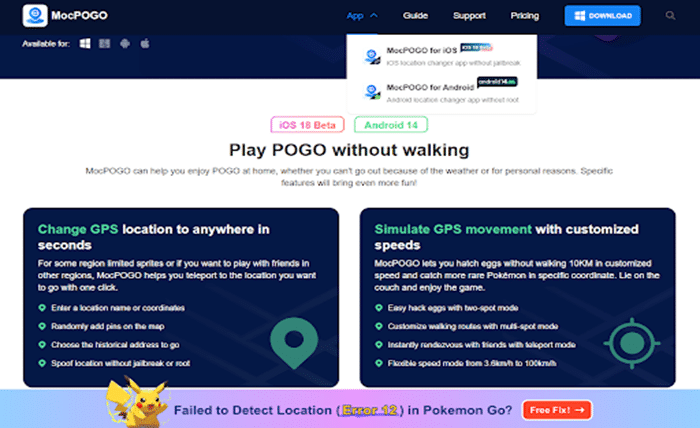
Preface
Are you unable to go outside to collect Pokemon or travel long distances to join battles with a larger community? Maybe you are unwell, there’s bad weather, or you simply want a diversified gaming experience. Fret not! Faking your GPS location while playing Pokemon GO is easy with the MocPOGO – iOS Location Spoofer and Android APK. Read on to discover the steps to spoof PoGo:
Is Faking Your GPS Location While Playing Pokemon GO Illegal?
- Faking your GPS location for Pokémon GO gameplay is not illegal. However, the practice may be considered a violation of Niantic, the developer’s guidelines and terms of service. If you are detected or caught changing your POGO location, you risk being banned. But there is good news. You can safely use a fake location if you have a powerful Pokemon GO spoofer.
MocPOGO is a reliable fake location app for iOS and Android. It provides fans the freedom to virtually travel and encounter Pokemon from different places with a built-in timer for tracking cooldowns. Moreover, MocPOGO and iWhereGo POGO Genius work in tandem to offer the best solution for players to avoid and fix the ‘Failed to Detect Location 12’ error.
How to Fake Location with MocPOGO While Playing Pokemon GO (Step-by-step)
MocPOGO is a multifaceted GPS spoofing tool downloadable on iOS, Android, macOS, and Windows ecosystems. You can fake your GPS location on your device as follows:
How to fake Pokemon GO location on iOS (Step-by-step)
Step 1: Install the MocPOGO App for iOS
Visit MocPOGO’s official website on any browser to directly obtain the MocPOGO app for iOS. It is compatible with iOS 18/18 Beta and works on all models, including the iPhone 16/15.
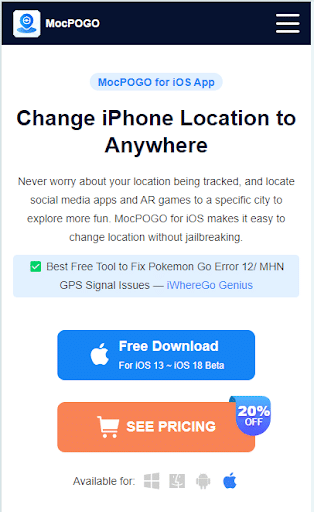
Step 2: Add the location you want
Launch your MocPOGO iOS app on your iPhone and type in the coordinates or names of any place you wish to tour virtually. Click ‘Teleport’ on the pop-up window and continue.
Step 3: Configure VPN
Click on ‘Configure VPN’ once you see the MocPOGO spoofer for iOS APP prompt to configure your iPhone’s VPN settings. (All instructions are provided).
Step 4: Change your device location
Your iPhone’s location will immediately change with a timer to accurately track your Pokemon GO gameplay cooldowns. Click ‘OK’ and open Pokemon GO to play in the mocked location.
How to fake Pokemon GO location on Android (Step-by-step)
Step 1: Install the MocPOGO for Android App
Search for ‘MocPOGO’ on your Google Play Store application and download the MocPOGO Android APK.
Step 2: Enter the PoGo Game Mode
Click the ‘PoGo’ icon on the right-side panel. (Remember to turn off this mode when you want to modify other app locations). Click ‘OK’ and proceed.
Step 3: Install the latest version of Pokemon GO
The MocPOGO Android APP will request that you first install the latest available version of Pokemon GO. Click ‘Install’. After the game is installed, you can proceed to use MocPOGO’s gaming features.
Step 4: Enter your location’s details
Enter the coordinates or names of the new location in the search box and click ‘Teleport’.
Step 5: Teleport to your preferred spot
Just like that, your smartphone will now record the fake location’s readings. Click ‘Ok’ on the ‘Teleportation success!’ pop-up and launch Pokemon GO to play at your preferred spot.
How to fake Pokemon GO location via a Computer (Step-by-step)
Step 1: Install MocPOGO for PC
Head over to the official website and obtain the MocPOGO software for macOS or Windows. Register the software on your PC and click ‘Start’.
Step 2: Select your device
Click on your device’s OS option. (Enable your iPhone’s Developer Options or your Android device’s USB debugging before continuing. You can follow the provided screenshots).
Step 3: Enter the location details
Your screen will now display the MocPOGO map. Click the ‘Teleport’ icon and add the name or coordinate details for the new location in the search box. Click ‘Search’ to proceed.
Step 4: Teleport to a new location
Click ‘Go’ on the new window that pops up showing the distance and coordinates.
Following the above steps will successfully change your device’s GPS readings. You can now use all location-based apps and games with the fake location.
Launch Pokemon GO and have fun in your hunting adventures! Explore more game features in any location and leverage the MocPOGO built-in timer for cooldowns.
Why Should I Fake GPS Location with MocPOGO While Playing Pokemon GO
MocPOGO is every Pokemon GO fan’s favorite spoofing tool for its many features and the benefits gained by gamers. You should make it your No. 1 spoofer for these reasons:
Fixing location error 12: MocPOGO and iWhereGo Genius have recently come up with a permanent solution to bypass most location issues on your iOS Pokemon GO app.
Pokemon GO cooldown timer: This is a safety feature that helps players follow the required gaming guidelines without triggering cooldowns.
GPS joystick action controller: PoGo trainers can use the on-screen joystick button to maneuver their characters in all directions.
Adjustable movement speeds: MocPOGO has a speed controller function that allows you to set a more realistic simulation from speeds of 3km/h up to 100km/h.
GPX files importation: Trainers can now request GPX routes from friends and use them to increase their chances of winning more in-game rewards.
Conclusion
That’s it! You now know how to fake your device’s GPS location while playing Pokemon GO using the MocPOGO spoofing tool. MocPOGO is universally accepted by players worldwide for its powerful feature set and reliable performance. You should download MocPOGO now and enjoy Pokemon GO spoofing without jailbreaking iOS or rooting Android devices. It offers a limited free trial to experience each of its spoofing features up to three times.




