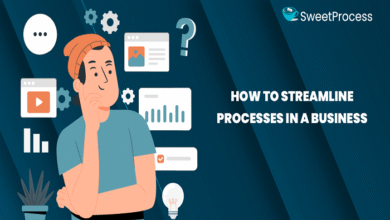An In-Depth Analysis of Calendar Tools: Features That Enhance Productivity
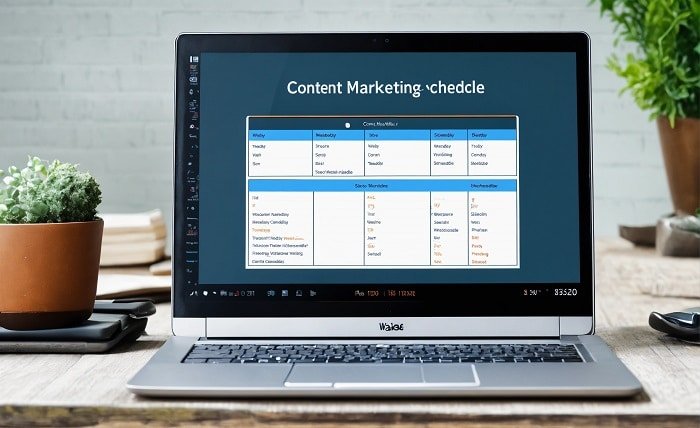
Time management is the foundation of productivity, and in a fast-paced working environment, calendar tools have become essential for keeping tasks, meetings, and personal events organized. But not all calendars are created equal.
The right features can make the difference between an efficient, stress-free schedule and one that feels cluttered and overwhelming.
In this article, we’ll look into the most important features of calendar tools that enhance productivity and help you get the most out of your time.
Why Calendar Tools are Essential for Productivity
A well-structured calendar isn’t just a place to jot down meetings and appointments—it’s a strategic tool that allows you to:
- Prioritize Tasks: Allocate time for important work and prevent distractions.
- Improve Time Management: Plan your day efficiently, avoiding last-minute rushes.
- Reduce Stress: A well-organized schedule helps eliminate uncertainty and forgotten tasks.
- Enhance Collaboration: Shared calendars keep teams aligned and ensure smooth coordination.
Now, let’s explore the features that set high-quality calendar tools apart.
Must-Have Features of an Effective Calendar Tool
Staying organized in a busy world requires more than just a basic calendar. The right tools come with advanced features that streamline scheduling and boost productivity effortlessly.
1. Smart Scheduling and AI Integration
Modern calendar tools utilize artificial intelligence (AI) to optimize schedules. Features like automated meeting adjustments, focus time blocking, and AI-driven recommendations help users manage time more efficiently. Smart scheduling tools analyze your availability and suggest ideal time slots, ensuring minimal conflicts.
Why It Matters: AI-powered scheduling reduces manual effort and makes meeting coordination seamless, allowing you to focus on high-priority tasks.
2. Cross-Platform Syncing
A calendar should be accessible anytime, anywhere. The best tools sync across multiple devices, including desktops, tablets, and smartphones, so your schedule remains updated no matter where you are.
Why It Matters: Cross-platform syncing ensures that changes made on one device reflect across all others, preventing scheduling discrepancies.
3. Customizable Event Categories and Color Coding
A cluttered calendar can be difficult to navigate. The ability to categorize events and use color coding makes it easier to distinguish between work, personal, and social engagements at a glance.
Why It Matters: Visual organization simplifies scheduling and helps prioritize tasks effectively.
4. Integrated Task Management
Some advanced calendar tools integrate task management features, allowing users to create to-do lists alongside scheduled events. This feature helps bridge the gap between daily planning and long-term goal setting.
Why It Matters: Keeping tasks and appointments in one place reduces the need for multiple productivity tools, making it easier to track deadlines and responsibilities.
5. Meeting Scheduling and Time Zone Support
Coordinating meetings across different time zones can be a headache. Calendar tools with built-in time zone conversion and automated meeting scheduling simplify the process.
Why It Matters: This feature is especially useful for remote teams and professionals working with international clients, ensuring no one gets caught in scheduling conflicts.
6. Automated Reminders and Notifications
Being forgetful can derail your productivity. A good calendar tool offers customizable reminders via email, mobile notifications, or desktop alerts to keep you on track.
Why It Matters: Timely reminders help prevent missed meetings, deadlines, and important tasks.
7. Collaboration and Shared Calendars
For teams and families, shared calendars are invaluable. They allow multiple users to view, edit, and manage schedules in real-time, making coordination effortless.
Why It Matters: Shared calendars eliminate back-and-forth communication and help everyone stay on the same page.
8. Recurring Event Management
If you have weekly meetings, monthly reports, or annual commitments, setting up recurring events ensures you don’t have to input them manually each time.
Why It Matters: This feature saves time and ensures consistency in scheduling long-term commitments.
9. Offline Access
Not all situations allow internet access, but that shouldn’t prevent you from accessing your schedule. Some calendar tools offer offline functionality, enabling users to view and edit events without an internet connection.
Why It Matters: Offline access ensures uninterrupted planning, no matter where you are.
10. Seamless App Integrations
The best calendar tools integrate seamlessly with other productivity apps like email, task managers, and video conferencing tools. Google Calendar, Microsoft Outlook, and Apple Calendar, for instance, offer integrations with communication platforms like Zoom and Slack.
Why It Matters: Integrating your calendar with other tools streamlines workflow and enhances productivity.
Let’s now learn about the must-have features in a perfect Calendar tool.
How to Choose the Right Calendar Tool for You
With so many options available, choosing the right calendar tool depends on your specific needs. Here’s a simple guide to help you decide:
- For Professionals: Choose a calendar with AI-powered scheduling, time zone support, and seamless integrations (e.g., Clockwise, Outlook Calendar).
- For Teams: Opt for tools with shared calendars, collaboration features, and real-time updates (e.g., Google Calendar, Zoho Calendar).
- For Privacy-Focused Users: Use a calendar with end-to-end encryption and no tracking (e.g., Proton Calendar).
- For Personal Use: A simple, easy-to-use calendar with task management features works best (e.g., Apple Calendar).
Choosing the right calendar tool is the first step toward better time management. However, even the best tool won’t be effective unless you use it properly. Now that you’ve selected your ideal calendar, let’s dive into some best practices to help you make the most of it.
Best Practices for Maximizing Your Calendar’s Potential
Even with the best calendar tool, productivity depends on how you use it. Here are some best practices to keep in mind:
- Plan Your Day in Advance: Spend a few minutes each evening setting up your schedule for the next day.
- Use Time Blocking: Allocate dedicated time slots for different types of work to avoid distractions.
- Set Priority Levels: Highlight important meetings and deadlines to ensure they get the attention they deserve.
- Avoid Overloading Your Schedule: Leave buffer time between meetings and tasks to allow flexibility.
- Review and Adjust Regularly: Periodically check your calendar to ensure it aligns with your goals and priorities.
By following these best practices, you can ensure that your calendar becomes a powerful tool for boosting productivity and staying organized. Remember, consistency and smart planning are key to making the most of your time.
Conclusion
A well-structured calendar can make daily planning easier and more efficient. The right features help you stay on top of tasks, manage meetings without stress, and improve collaboration. By using tools that offer AI scheduling, cross-platform syncing, and task management, you can create a system that works for you instead of adding to your workload.
If you want a calendar that helps you plan better and stay productive, Clockwise is a great choice. It automates scheduling, organizes focus time, and integrates seamlessly with your workflow.
Try Clockwise today to simplify your schedule and improve your productivity.