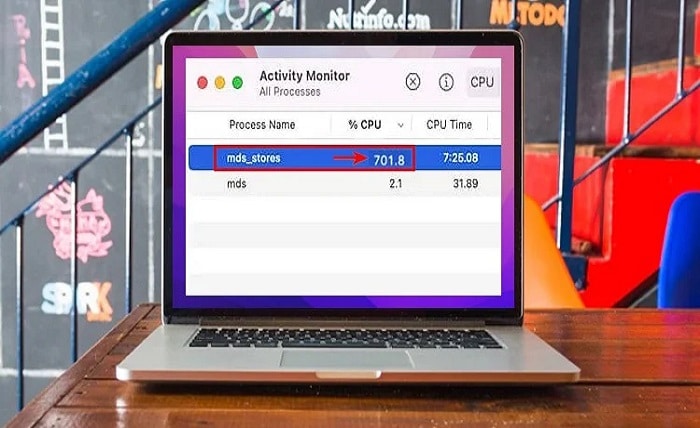Introduction:
In the realm of macOS, mds_stores stands as a crucial yet often misunderstood process. This background activity, inextricably linked to Spotlight Search, plays a vital role in maintaining the efficiency and accuracy of your Mac’s search functionality. However, its occasional spikes in CPU usage can raise eyebrows and spark concerns among users.
This comprehensive guide delves into the intricacies of mds_stores, shedding light on its purpose, functionality, and potential performance issues. We’ll explore the factors that contribute to its CPU usage, provide practical solutions to address excessive consumption, and equip you with the knowledge to navigate the world of mds_store management.
Understanding mds_stores: A Spotlight Search Companion
Spotlight Search, the ubiquitous feature that graces every macOS desktop, relies on mds_stores to maintain a comprehensive index of your Mac’s content. This index, meticulously crafted by mds_stores, enables Spotlight to deliver lightning-fast and accurate search results, regardless of whether you’re seeking files, applications, emails, or even contacts.
mds_stores operates silently in the background, diligently gathering and organizing metadata from various sources, including your system files, user documents, and even attached storage devices. This meticulous process ensures that Spotlight is always armed with the latest information, allowing it to respond swiftly to your search queries.
Factors Influencing mds_stores CPU Usage:
While mds_stores typically operates unobtrusively, certain circumstances can trigger spikes in its CPU usage. Understanding these factors empowers you to anticipate and address potential performance issues:
-
Initial Indexing: Upon fresh installation of macOS or when a significant amount of new content is introduced, mds_stores engages in an intensive indexing process to create the foundation for Spotlight’s search capabilities. This initial indexing period can temporarily increase CPU usage.
-
Content Updates: When you modify, create, or delete files, mds_stores must dynamically update its index to reflect the changes. These ongoing updates, particularly when involving large files, can contribute to fluctuations in CPU usage.
-
External Storage Devices: Connecting external storage devices, especially those containing substantial amounts of data, can trigger mds_stores to index the newly available content, leading to temporary spikes in CPU usage.
Addressing Excessive CPU Usage by mds_stores:
If mds_stores consistently consumes excessive CPU resources, consider these strategies to optimize its performance:
-
Allow Sufficient Time for Indexing: During initial indexing or after significant content updates, grant mds_stores adequate time to complete its tasks. Refrain from performing resource-intensive activities during these periods.
-
Exclude Unnecessary Folders: Spotlight doesn’t need to index every corner of your Mac. Identify folders that contain irrelevant or rarely-accessed data and exclude them from Spotlight indexing. This reduces mds_stores’ workload and potential CPU usage impact.
-
Utilize Maintenance Scripts: Employ automation scripts to periodically restart Spotlight indexing, ensuring its efficiency and preventing potential bottlenecks.
-
Consider Third-party Indexing Options: Explore alternative indexing solutions that may offer more granular control over indexing behavior and resource utilization.
Conclusion:
mds_stores, an integral component of macOS Spotlight Search, plays a crucial role in delivering swift and accurate search results. While occasional spikes in CPU usage are to be expected, understanding the factors that influence its behavior and implementing appropriate strategies can help maintain optimal performance.
Remember, mds_stores is designed to enhance your search experience, not hinder it. By striking the right balance between indexing efficiency and resource utilization, you can harness the power of mds_stores to make your Mac’s search capabilities truly shine.