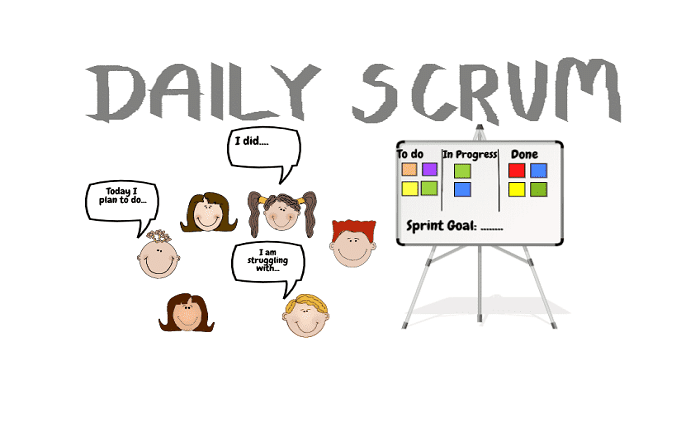Daily Scrums are 15-minute meetings that involve the members of a Scrum Team. As a Scrum Master, you can schedule these regular check-ins, but team members are responsible for conducting meetings. Here are three ways to maximize the effectiveness of Daily Scrums, including facilitating communication, setting agendas and using platforms that support Scrum methodology.
Communicating Outside Of Meetings
Daily Scrums can be more effective when there are open lines of communication between the members of a Scrum Team outside of meetings. The best way for you to facilitate communication as a project manager or Scrum Master is to implement a platform that supports multiple methods of communication. In addition to messaging and video chat, you might want to consider a platform with whiteboard functions or other collaborative tools. You can also integrate more than one platform for sharing ideas and solving problems.
Many Scrum Teams use popular platforms such as Microsoft Teams or Zoom to communicate challenges or questions that arise during workflows as well as for scheduled meetings. It is important that these calls stay professional. Having team members use a Zoom background with company logo is one of the best ways to center communication around work goals. A collaboration platform that supports multiple modes of communication can help teams address any issues that arise between Daily Scrums.
Sticking To An Agenda
Setting and sticking to an agenda during Daily Scrums can ensure that short meetings are effective. As a Scrum Master, you can play a part in setting agendas, but the team members who conduct Daily Scrums are responsible for sticking to the plan. Scrum methodology emphasizes the importance of self-organizing teams, and Daily Scrum agendas can indicate whether your team has reached this level of coordination.
The agenda for a Daily Scrum can include planning subsequent meetings between team members to discuss issues in greater detail or fine-tune workloads for the rest of a Sprint. Using virtual office backgrounds during Daily Scrums and breakout meetings can provide members with a sense of consistency and eliminate distractions, thereby laying a foundation for short and focused daily meetings that keep work on schedule.
Using Collaborative Platforms
As a project manager or Scrum Master, you should implement platforms that support team collaboration during Daily Scrums, follow-up meetings and the rest of a Sprint. Platforms that allow for persistent, collaborative posts make it possible for team members to check notes or make updates at any time. Video conferencing platforms that support the use of a Zoom virtual office background can give remote Scrum Teams a sense of visual cohesion, especially when backgrounds have room to display a company logo.
These three strategies for making Daily Scrums more effective can help your Scrum Team meet Sprint Goals. Whether you are a Scrum Master or project manager, you can implement platforms that support communication and collaboration and generate agendas to increase the effectiveness of Daily Scrums. A team is only as effective as the tools it uses to reach goals, and the right tools can increase the productivity of any team.