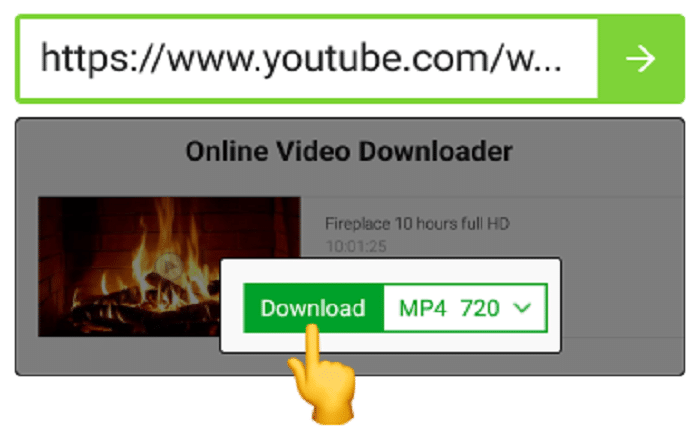Downloading YouTube videos is a popular activity for those looking to enjoy content offline. YouTube to mp4 is made easy with platforms like Savefrom.net, which allows users to download videos directly from YouTube and other streaming platforms. This guide will walk you through how to use Savefrom.net to download YouTube videos in MP4 format easily and safely.
1. Introduction to Savefrom.net
Savefrom.net is a web-based service that allows users to download videos from YouTube, Facebook, Vimeo, Dailymotion, and various other online platforms. It supports multiple video formats, with MP4 being the most widely used due to its compatibility across devices.
2. Legal Considerations
Before diving into the steps, it’s crucial to address the legal implications of downloading content from YouTube. YouTube’s terms of service state that you should not download videos unless the platform explicitly provides a download button or link. Downloading copyrighted content without permission could be against the law in many regions, so it’s essential to use tools like Savefrom.net responsibly.
3. Benefits of Using Savefrom.net
- User-friendly Interface: Savefrom.net is known for its simple and straightforward interface, making it easy even for non-technical users.
- Supports Multiple Formats: The site offers video downloads in formats like MP4, WEBM, and 3GP, so users can choose what works best for them.
- Multiple Resolutions: You can download videos in various resolutions, from 144p for smaller devices up to 1080p or even 4K (if available).
- No Need for Software Installation: As a web-based service, Savefrom.net doesn’t require you to install any software.
4. Step-by-Step Guide to Download YouTube MP4 Using Savefrom.net
Step 1: Copy the YouTube Video URL
Go to YouTube and navigate to the video you wish to download. Copy the video URL from the address bar at the top of your browser.
Step 2: Visit Savefrom.net
Open a new browser tab and go to the Savefrom.net website.
Step 3: Paste the URL
In the search box on Savefrom.net’s homepage, paste the YouTube video URL you copied earlier.
Step 4: Choose Format and Quality
Once the video link is processed, you’ll be presented with download options. Select MP4 as the format, and choose the video quality you prefer (e.g., 720p, 1080p).
Step 5: Download the Video
Click on the green Download button next to your chosen video format and resolution. The video will start downloading to your device.
5. Supported Platforms
Savefrom.net supports various platforms besides YouTube. Some popular websites include:
- Facebook: Download videos directly from Facebook feeds.
- Vimeo: Savefrom.net allows downloading in multiple formats.
- Instagram: Download stories or videos from public profiles.
- Dailymotion: Another popular video platform supported by Savefrom.net.
6. Common Issues & Troubleshooting
While Savefrom.net is a reliable tool, users sometimes encounter challenges:
- Slow Downloads: If your download is slow, it may be due to network congestion or server issues. Try refreshing the page or using a different internet connection.
- Download Button Not Appearing: Ensure that the link you pasted is correct and supported by Savefrom.net.
- Corrupted Files: If your downloaded video doesn’t play properly, try downloading it in a different resolution or format.
7. Alternative Tools for YouTube MP4 Downloads
While Savefrom.net is convenient, there are other reliable alternatives available:
- Y2Mate: Offers similar features for downloading MP4 videos from YouTube.
- 4K Video Downloader: A software tool that supports downloads in 4K quality.
- ClipConverter: Allows conversion and download of online videos in multiple formats.
8. Safety Tips for Using Savefrom.net
When using Savefrom.net or any online video downloading tool, it’s important to take certain precautions:
- Avoid Clicking on Ads: Savefrom.net may display third-party ads, some of which could be misleading. Always stick to the download button.
- Use a VPN: If you’re concerned about privacy, consider to use a VPN to download videos anonymously.
- Install an Ad Blocker: To avoid unwanted pop-ups and ads, use an ad-blocking browser extension.
9. Mobile App Options
Savefrom.net offers mobile solutions for those who prefer to download videos directly to their smartphones. You can either use the mobile website or download the Savefrom.net Helper app for Android devices. Note that this app is not available on Google Play, and you’ll need to download it from their website.
10. Frequently Asked Questions (FAQs)
- Q1: Is Savefrom.net free to use? Yes, Savefrom.net is completely free for users.
- Q2: Can I download YouTube playlists with Savefrom.net? Currently, Savefrom.net supports downloading individual YouTube videos but not entire playlists.
- Q3: Is it safe to use Savefrom.net? Yes, Savefrom.net is generally safe, but be cautious of any ads or pop-ups that could lead to malicious websites.
- Q4: Why can’t I download videos from YouTube anymore? Some videos may be restricted due to privacy settings or copyright claims, which prevent downloading.
- Q5: Can I use Savefrom.net on iPhone? You can use Savefrom.net on iPhone by accessing it through a browser, but downloading files directly to an iPhone requires third-party apps or browser extensions.
- Q6: How can I change the download format? You can choose the format (MP4, WEBM, etc.) once the download link is processed. Select the preferred format before clicking download.
Conclusion
Savefrom.net is a simple and efficient tool for downloading YouTube videos in MP4 format. With its easy-to-use interface and various supported platforms, it’s a go-to option for many users. However, always ensure that you’re downloading content legally and safely.