502 Bad Gateway Error: Causes, Fixes, and Prevention
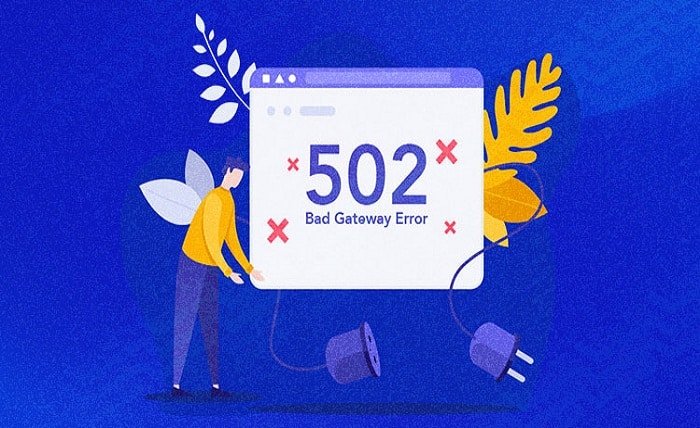
502 Bad Gateway Error
The 502 Bad Gateway error is a common issue encountered by website users and administrators. This error indicates that one server on the internet received an invalid response from another server while trying to load a web page or fulfill a request. While frustrating, the 502 Bad Gateway error is typically resolvable, though understanding its root cause is essential for effective troubleshooting. In this comprehensive guide, we will explore what causes the 502 Bad Gateway error, how it affects websites, and the steps you can take to resolve and prevent it.
What is a 502 Bad Gateway Error?
A 502 Bad Gateway error occurs when a server acting as a gateway or proxy receives an invalid response from the upstream server. Essentially, the server is unable to process the request because the other server it needs to communicate with is either down or not responding correctly. This error is typically presented as an HTTP status code, 502, and is often accompanied by a message such as “Bad Gateway” or “502 Bad Gateway.”
Common Causes of a 502 Bad Gateway Error
There are several potential causes of a 502 Bad Gateway error. Understanding these causes is the first step toward troubleshooting. One of the most common causes is server overload, where the server cannot handle the number of incoming requests. Another cause could be a network issue, where the server cannot communicate with the upstream server due to connectivity problems. Additionally, misconfigured servers, firewall settings, or even bugs in server software can trigger a 502 Bad Gateway error.
How a 502 Bad Gateway Error Affects Users
When users encounter a 502 Bad Gateway error, it disrupts their browsing experience. This error prevents access to the desired webpage, which can lead to frustration and a negative impression of the website. For businesses, a 502 Bad Gateway error can result in lost revenue, as potential customers may turn away from the site. Moreover, frequent occurrences of the 502 Bad Gateway error can harm a website’s reputation, leading to decreased trust and traffic.
How to Identify a 502 Bad Gateway Error
Identifying a 502 Bad Gateway error is usually straightforward, as it is displayed directly in the user’s web browser. The error message typically includes the HTTP status code 502 and the phrase “Bad Gateway.” However, diagnosing the underlying cause of the 502 Bad Gateway error can be more complex. Tools like server logs, network monitoring software, and debugging tools can help pinpoint the exact source of the issue.
Troubleshooting a 502 Bad Gateway Error
When confronted with a 502 Bad Gateway error, there are several steps you can take to troubleshoot the problem. First, try refreshing the page or restarting your browser, as the error may be temporary. If the issue persists, check the status of the server to ensure it is online and responsive. You may also want to inspect the server’s logs for any errors or anomalies that could be causing the 502 Bad Gateway error. Additionally, clearing your browser’s cache or disabling proxy settings may help resolve the issue.
Server-Side Solutions for 502 Bad Gateway Errors
If the 502 Bad Gateway error originates from the server, there are several strategies to address it. One approach is to restart the server, which can resolve temporary issues that may be causing the error. Ensuring that the server is properly configured and has the necessary resources to handle incoming requests is also crucial. Updating server software and applying patches can fix bugs that might lead to a 502 Bad Gateway error. Additionally, verifying that the server’s firewall and security settings are not blocking legitimate traffic can help prevent this error.
Client-Side Solutions for 502 Bad Gateway Errors
Sometimes, the 502 Bad Gateway error may be caused by issues on the client side rather than the server. In such cases, clearing the browser’s cache and cookies can resolve the issue. Disabling any browser extensions or plugins that might interfere with the page loading process is another effective step. If you are using a proxy server, try disabling it to see if the 502 Bad Gateway error persists. Additionally, switching to a different browser or device may help identify if the problem is specific to a particular setup.
How Webmasters Can Prevent 502 Bad Gateway Errors
Prevention is always better than cure, and this is especially true when it comes to 502 Bad Gateway errors. Webmasters can take several proactive steps to minimize the likelihood of this error occurring. Regular server maintenance and monitoring are essential to ensure that the server is running smoothly and can handle incoming traffic. Optimizing server configurations and implementing load balancing can prevent the server from becoming overloaded. Additionally, using a Content Delivery Network (CDN) can distribute traffic more evenly, reducing the strain on any single server.
The Role of Content Delivery Networks (CDNs) in Preventing 502 Bad Gateway Errors
A Content Delivery Network (CDN) can play a crucial role in preventing 502 Bad Gateway errors by distributing the load across multiple servers. CDNs cache copies of your website’s content on servers located in various geographical locations. When a user accesses your site, the CDN serves content from the server closest to them, reducing latency and server load. This distribution of traffic helps prevent any single server from becoming overwhelmed, thus reducing the chances of a 502 Bad Gateway error.
Monitoring and Logging to Detect 502 Bad Gateway Errors Early
Effective monitoring and logging are essential tools for detecting and resolving 502 Bad Gateway errors early. By setting up server monitoring, you can receive alerts when your server experiences high load or connectivity issues that could lead to a 502 Bad Gateway error. Analyzing server logs can provide valuable insights into the root cause of the error, allowing you to address the issue promptly. Regularly reviewing these logs and monitoring reports helps identify patterns that could indicate potential problems before they result in a 502 Bad Gateway error.
The Impact of 502 Bad Gateway Errors on SEO
Frequent 502 Bad Gateway errors can negatively impact a website’s search engine optimization (SEO). Search engines like Google prioritize user experience, and repeated errors can lead to lower rankings in search results. When search engine crawlers encounter a 502 Bad Gateway error, they may be unable to index the affected page, resulting in decreased visibility for your site. To mitigate this risk, it’s essential to monitor for 502 Bad Gateway errors and address them promptly to maintain your site’s SEO performance.
Case Studies: Real-World Examples of 502 Bad Gateway Errors
Understanding real-world examples of 502 Bad Gateway errors can provide valuable insights into how to address them. In one case, a popular e-commerce site experienced a 502 Bad Gateway error due to a sudden spike in traffic during a major sale event. The site’s server was unable to handle the increased load, resulting in downtime and lost sales. By analyzing this case, we can see the importance of load balancing and server scalability in preventing 502 Bad Gateway errors. Another example involves a content-heavy website that experienced 502 Bad Gateway errors due to misconfigured server settings. The issue was resolved by optimizing the server configuration and implementing a CDN to distribute the load.
Conclusion
The 502 Bad Gateway error is a common but often frustrating issue that can disrupt the functionality of a website. By understanding the causes of this error, as well as the steps you can take to resolve and prevent it, you can minimize its impact on your website and its users. Regular server maintenance, proper configuration, and the use of CDNs are essential strategies for preventing 502 Bad Gateway errors. Additionally, being proactive in monitoring and logging server performance can help detect potential issues early, ensuring that your website remains accessible and functional.
FAQs
1. What is a 502 Bad Gateway error?
A 502 Bad Gateway error occurs when a server acting as a gateway or proxy receives an invalid response from the upstream server.
2. What causes a 502 Bad Gateway error?
Common causes include server overload, network issues, misconfigured servers, and firewall settings that block legitimate traffic.
3. How can I fix a 502 Bad Gateway error?
Troubleshooting steps include refreshing the page, checking server status, clearing browser cache, and inspecting server logs.
4. How can I prevent 502 Bad Gateway errors on my website?
Preventative measures include regular server maintenance, optimizing server configurations, using a CDN, and implementing load balancing.
5. How do 502 Bad Gateway errors affect SEO?
Frequent 502 Bad Gateway errors can negatively impact SEO by lowering search engine rankings and preventing pages from being indexed.




